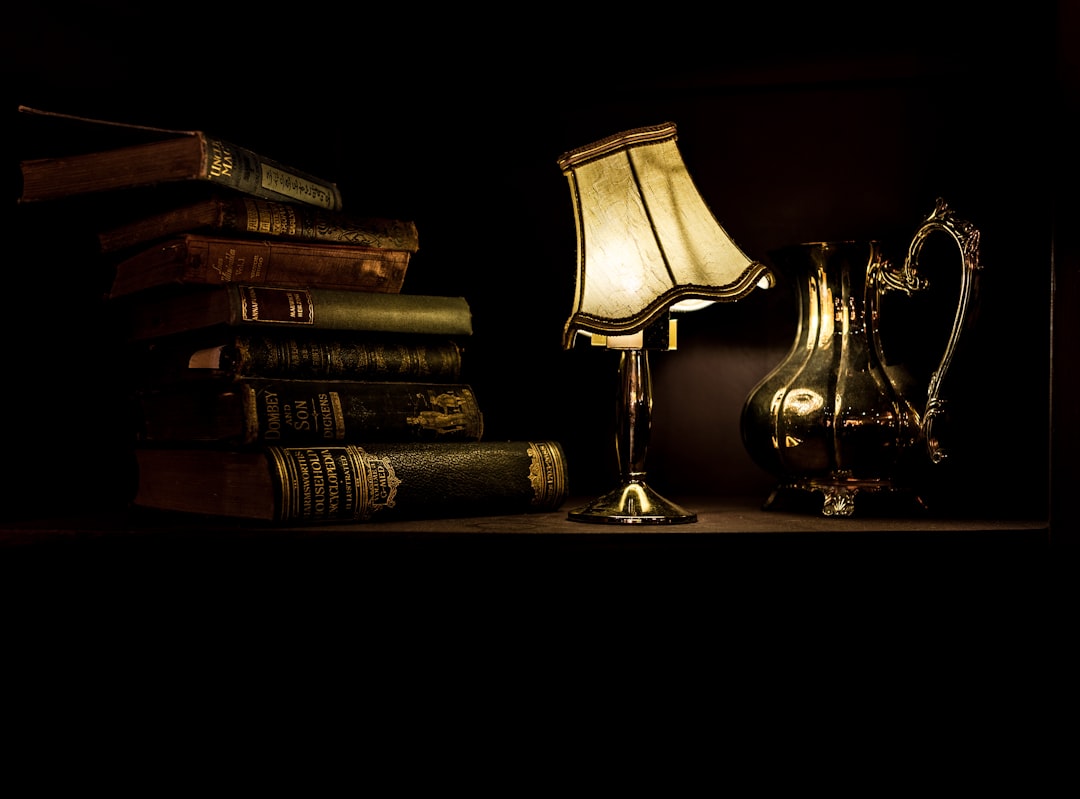In recent years, self-publishing has become increasingly popular, and Amazon has emerged as the go-to platform for authors looking to share their work with the world. With its wide reach, control over pricing, and higher royalties, Amazon offers numerous benefits for authors who choose to publish their books independently. In this article, we will explore the advantages of publishing on Amazon and provide a comprehensive guide for aspiring authors.
The rise of self-publishing can be attributed to several factors, including the ease of access to publishing tools and platforms, as well as the desire for creative control and higher royalties. Amazon has played a significant role in this shift, with its Kindle Direct Publishing (KDP) platform becoming the preferred choice for many authors. With millions of readers worldwide and a user-friendly interface, Amazon offers authors the opportunity to reach a vast audience and potentially achieve great success.
One of the key benefits of publishing on Amazon is the wider reach it provides. With millions of active users and a global presence, Amazon allows authors to tap into a massive market of readers. Unlike traditional publishing, where authors rely on bookstores to stock their books, self-published authors on Amazon can reach readers directly through the platform. This accessibility opens up new opportunities for authors to connect with readers from all corners of the world.
Additionally, publishing on Amazon gives authors control over pricing. Unlike traditional publishing models where publishers set the price of books, self-published authors on Amazon have the freedom to determine how much their books will cost. This control allows authors to experiment with pricing strategies and find the sweet spot that maximizes both sales and profits. Furthermore, Amazon offers promotional tools such as Kindle Countdown Deals and Kindle Unlimited that can help authors boost sales and reach new readers.
Another significant advantage of publishing on Amazon is the higher royalties that authors can earn. Traditional publishing often involves complex royalty structures where authors receive a small percentage of the book’s sales. In contrast, self-published authors on Amazon can earn up to 70% royalties on their e-books, depending on the price and distribution options chosen. This higher royalty rate can significantly impact an author’s earnings and provide a greater incentive for self-publishing.
Key Takeaways
- Publishing on Amazon offers numerous benefits for authors, including a wide audience reach and easy access to self-publishing tools.
- Writing a book in 30 days requires efficient planning, time management, and dedication to the writing process.
- Amazon’s publishing platform, KDP, provides authors with a user-friendly interface for uploading and publishing their books.
- Self-publishing on Amazon has its pros and cons, including greater control over the publishing process but also the need for self-promotion and marketing.
- A compelling book cover is essential for attracting readers and should be eye-catching, relevant to the book’s content, and professionally designed.
How to Write a Book in 30 Days: Tips and Tricks for Efficient Writing
Writing a book in 30 days may seem like a daunting task, but with the right mindset and strategies, it is entirely achievable. Here are some tips and tricks to help you complete your book in a short amount of time:
1. Set Clear Goals: Before you start writing, set clear goals for yourself. Determine how many words or pages you want to write each day and create a schedule that allows you to stay on track. Breaking down your writing goals into smaller, manageable tasks will make the process less overwhelming.
2. Stay Motivated: Writing a book requires discipline and perseverance. Find ways to stay motivated throughout the process. Set rewards for yourself when you reach certain milestones or find a writing buddy who can hold you accountable. Remember why you started writing in the first place and let that drive you forward.
3. Manage Your Time Effectively: Time management is crucial when writing a book in a short amount of time. Identify your most productive hours of the day and dedicate that time solely to writing. Minimize distractions by turning off notifications on your phone or computer and create a dedicated writing space where you can focus.
4. Outline Your Book: Before you start writing, create an outline for your book. This will serve as a roadmap and help you stay organized throughout the writing process. Break your book down into chapters or sections and outline the main points or events that will occur in each one.
5. Write First, Edit Later: When writing quickly, it’s important to resist the urge to edit as you go. Instead, focus on getting your ideas down on paper and worry about editing and revising later. This will help you maintain momentum and prevent you from getting stuck in the perfectionist trap.
6. Embrace Imperfection: Remember that your first draft doesn’t have to be perfect. Give yourself permission to write poorly and make mistakes. The most important thing is to get your ideas out of your head and onto the page. You can always go back and polish your work during the editing process.
7. Take Breaks: Writing for long periods without breaks can lead to burnout and decreased productivity. Schedule regular breaks throughout your writing sessions to rest and recharge. Use this time to stretch, take a walk, or engage in activities that help clear your mind.
Understanding Amazon’s Publishing Platform: A Guide to KDP
If you’ve decided to publish your book on Amazon, it’s essential to understand how Kindle Direct Publishing (KDP) works. KDP is Amazon’s self-publishing platform that allows authors to publish their books in both e-book and print formats. Here’s a step-by-step guide to help you navigate the process:
1. Create an Account: The first step is to create an account on KDP. Visit the KDP website and click on the “Sign up” button. You will need to provide some basic information such as your name, email address, and password.
2. Prepare Your Book Files: Before uploading your book, make sure it is properly formatted and edited. Amazon provides detailed guidelines for formatting e-books and print books, so be sure to follow them closely. You can use software like Microsoft Word or Adobe InDesign to format your book.
3. Upload Your Book: Once your book files are ready, log in to your KDP account and click on the “Create a new Kindle eBook” or “Create a new paperback” button, depending on the format you want to publish. Follow the prompts to enter the necessary information, such as the title, author name, and book description.
4. Set Your Pricing and Royalties: After entering your book details, you will need to set the price for your book and choose the royalty option. Amazon offers two royalty options for e-books: 35% and 70%. The 35% option is available for books priced below $2.99 or above $9.99, while the 70% option is available for books priced between $2.99 and $9.99.
5. Choose Your Distribution Options: Amazon allows you to choose whether you want to distribute your e-book exclusively on Kindle or make it available on other platforms as well. This decision will impact your eligibility for certain promotional programs, so consider your options carefully.
6. Preview Your Book: Before publishing, it’s crucial to preview your book to ensure it looks as intended on different devices. Amazon provides a previewer tool that allows you to see how your e-book will appear on Kindle devices and apps. Take the time to review your book carefully and make any necessary adjustments.
7. Publish Your Book: Once you are satisfied with the preview, click on the “Publish Your Kindle eBook” or “Publish Your Paperback Book” button to make your book available for sale on Amazon. It may take up to 72 hours for your book to become live on the platform.
The Pros and Cons of Self-Publishing on Amazon
| Pros | Cons |
|---|---|
| Control over content and design | No advance payment or marketing support |
| Higher royalties compared to traditional publishing | Less credibility and prestige |
| Easy and quick publishing process | Less distribution and exposure |
| Access to Amazon’s vast customer base | Increased competition and saturation |
| Ability to update and revise content easily | Less editorial and professional support |
While self-publishing on Amazon offers numerous benefits, it’s important to consider both the advantages and disadvantages before making a decision. Here are some pros and cons of self-publishing on Amazon:
Pros:
1. Creative Control: One of the biggest advantages of self-publishing is the creative control it provides. As a self-published author on Amazon, you have complete control over every aspect of your book, from the cover design to the content itself. This allows you to maintain your artistic vision and make decisions that align with your goals.
2. Higher Royalties: Self-published authors on Amazon can earn higher royalties compared to traditional publishing. With the 70% royalty option for e-books, authors have the potential to earn more per sale. This can be especially beneficial for authors who have a strong following or are able to market their books effectively.
3. Faster Publishing Process: Self-publishing on Amazon allows authors to get their books to market much faster than traditional publishing. With traditional publishing, authors often have to go through a lengthy process of finding an agent, securing a publishing deal, and waiting for their book to be released. Self-publishing on Amazon eliminates these barriers and allows authors to publish their books on their own timeline.
Cons:
1. Lack of Support: While self-publishing offers creative control, it also means that authors are responsible for all aspects of the publishing process, including editing, cover design, and marketing. This can be overwhelming for authors who are not familiar with these areas or do not have the resources to hire professionals.
2. Limited Distribution: While Amazon has a vast reach, self-published books may not receive the same level of distribution as traditionally published books. Traditional publishers often have established relationships with bookstores and can secure shelf space for their authors. Self-published authors on Amazon rely primarily on online sales, which may limit their exposure.
3. Stigma: Despite the growing acceptance of self-publishing, there is still a stigma attached to it in some literary circles. Some readers and industry professionals may view self-published books as inferior in quality or lacking in editorial standards. However, with the rise of successful self-published authors and the increasing quality of self-published books, this stigma is gradually diminishing.
It’s important for aspiring authors to weigh these pros and cons and consider their individual goals and circumstances before deciding whether self-publishing on Amazon is the right choice for them.
How to Create a Compelling Book Cover that Attracts Readers
A compelling book cover is essential for attracting readers and enticing them to pick up your book. Here are some tips for designing a book cover that stands out:
1. Research the Market: Before designing your book cover, research the market and identify the trends and styles that are popular in your genre. Look at the covers of successful books in your niche and analyze what makes them visually appealing. This will give you a better understanding of what readers in your genre are looking for.
2. Capture the Essence of the Book: Your book cover should reflect the content and tone of your book. Think about the main themes, characters, or settings and find ways to incorporate them into your design. Use colors, fonts, and imagery that evoke the mood or atmosphere of your story.
3. Keep it Simple: A cluttered or overly complex book cover can be overwhelming and confusing for readers. Keep your design simple and focused on the key elements that represent your book. Avoid using too many colors or fonts and make sure the title and author name are clear and easy to read.
4. Use High-Quality Images: The quality of your images can make or break your book cover. Invest in high-quality stock photos or hire a professional photographer to capture custom images that align with your vision. Avoid using low-resolution or pixelated images as they can make your cover look unprofessional.
5. Consider Typography: Typography plays a crucial role in book cover design. Choose fonts that are legible and appropriate for your genre. Experiment with different font styles, sizes, and placements to find a combination that enhances your design and makes it visually appealing.
6. Test Your Design: Before finalizing your book cover, test it with potential readers or members of your target audience. Ask for their feedback and listen to their opinions. This will help you identify any areas for improvement and ensure that your cover resonates with your intended audience.
Remember, your book cover is often the first impression readers have of your book, so it’s worth investing time and effort into creating a design that captures their attention and makes them want to learn more.
The Importance of Editing and Proofreading Your Book before Publishing
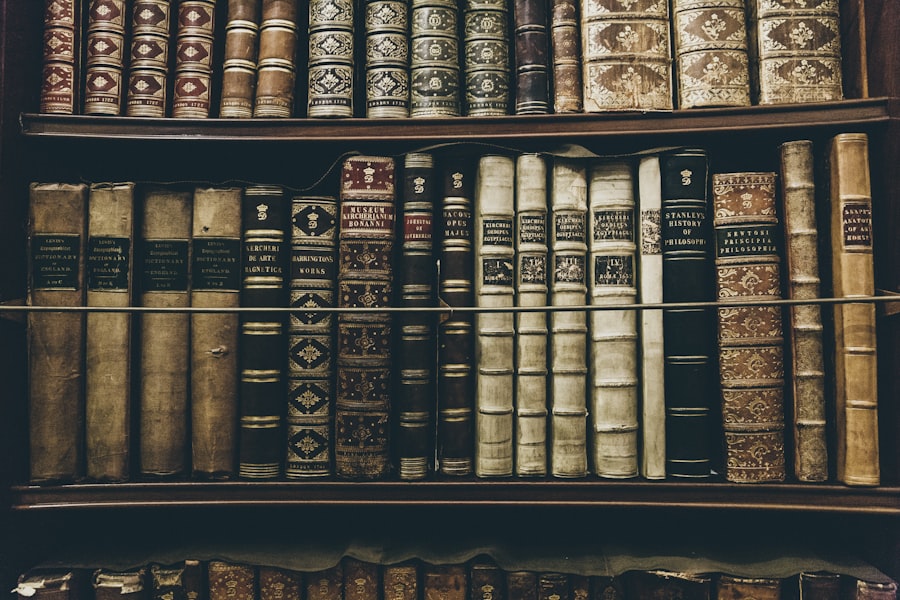
Editing and proofreading are crucial steps in the self-publishing process. They ensure that your book is polished, error-free, and ready for publication. Here’s why professional editing and proofreading are essential:
1. Quality Control: Professional editing and proofreading help maintain the quality of your book. They ensure that your writing is clear, concise, and free from grammatical errors, spelling mistakes, and typos. A well-edited book reflects positively on the author and enhances the reading experience for your audience.
2. Clarity and Coherence: Editors can help improve the clarity and coherence of your writing. They can identify areas where the meaning may be unclear or where the flow of ideas could be improved. By working with an editor, you can refine your writing and ensure that your message is effectively communicated to readers.
3. Consistency: Editors can help ensure consistency throughout your book. They can check for inconsistencies in character names, settings, timelines, or plot details. Consistency is crucial for maintaining reader engagement and preventing confusion.
4. Fresh Perspective: When you’ve been immersed in your writing for an extended period, it can be challenging to spot errors or weaknesses in your work. An editor brings a fresh perspective to your book and can provide valuable insights and suggestions for improvement.
5. Professionalism: Publishing a book with errors or poor writing can harm your reputation as an author. By investing in professional editing and proofreading, you demonstrate a commitment to producing a high-quality product and increase your chances of success.
Finding the right editor or proofreader for your book is essential. Look for professionals with experience in your genre and ask for samples of their work. Be prepared to communicate your expectations and provide clear guidelines to ensure that the editing process aligns with your vision for the book.
Marketing Your Book on Amazon: Strategies for Boosting Sales
Publishing your book on Amazon is just the first step. To maximize sales and reach a wider audience, you need to implement effective marketing strategies. Here are some tips for marketing your book on Amazon:
1. Build an Author Platform: An author platform is a crucial tool for marketing your book. It includes your website, blog, social media profiles, and email list. Use these platforms to engage with readers, share updates about your book, and build a community around your work.
2. Leverage Social Media: Social media platforms like Facebook, Twitter, Instagram, and LinkedIn can be powerful tools for promoting your book. Create engaging content related to your book and share it with your followers. Engage in conversations with readers and other authors in your genre to expand your network.
3. Utilize Email Marketing: Building an email list allows you to communicate directly with your readers and promote your book effectively. Offer a free sample chapter or exclusive content in exchange for readers’ email addresses. Send regular newsletters with updates about your book, upcoming events, or special promotions.
4. Encourage Reviews: Positive reviews can significantly impact sales on Amazon. Encourage readers to leave reviews by including a call-to-action at the end of your book or in your author bio. You can also send follow-up emails to readers, thanking them for purchasing your book and kindly asking them to leave a review if they enjoyed it. Additionally, consider offering incentives such as a free bonus chapter or exclusive content to those who leave a review. Remember to always respond to reviews, both positive and negative, as this shows that you value your readers’ feedback and can help build trust with potential customers.
If you’re interested in self-publishing your book on Amazon, you might also enjoy reading Tasha Marie’s article on the importance of keeping things simple in life. In her post, “In Honor of Valentine’s Day, I Present to You K.I.S.S.,” she shares valuable insights on how simplifying our approach can lead to greater success and fulfillment. Check out her article here for some inspiration on streamlining your publishing journey.
FAQs
What is Amazon Kindle Direct Publishing?
Amazon Kindle Direct Publishing (KDP) is a self-publishing platform that allows authors to publish their books on Amazon for free.
What are the benefits of publishing a book on Amazon?
Publishing a book on Amazon gives authors access to a large audience of readers, the ability to earn royalties on book sales, and the opportunity to establish themselves as authors.
What types of books can be published on Amazon?
Amazon allows authors to publish a wide range of book genres, including fiction, non-fiction, poetry, and children’s books.
What are the requirements for publishing a book on Amazon?
To publish a book on Amazon, authors must have a completed manuscript in a supported file format, such as a Word document or PDF. They must also have a valid Amazon account and a bank account for royalty payments.
How do I format my book for publishing on Amazon?
Amazon provides guidelines for formatting books on their platform, including requirements for file type, page size, margins, and font. Authors can also use Amazon’s Kindle Create tool to format their book for free.
How do I set the price for my book on Amazon?
Authors can set the price for their book on Amazon within a range of $0.99 to $200.00. Amazon also offers royalty options for different price points, which can affect the author’s earnings.
How do I promote my book on Amazon?
Amazon offers various promotional tools for authors, including advertising options, Kindle Unlimited enrollment, and participation in the Kindle Owners’ Lending Library. Authors can also promote their book through social media and other marketing channels.