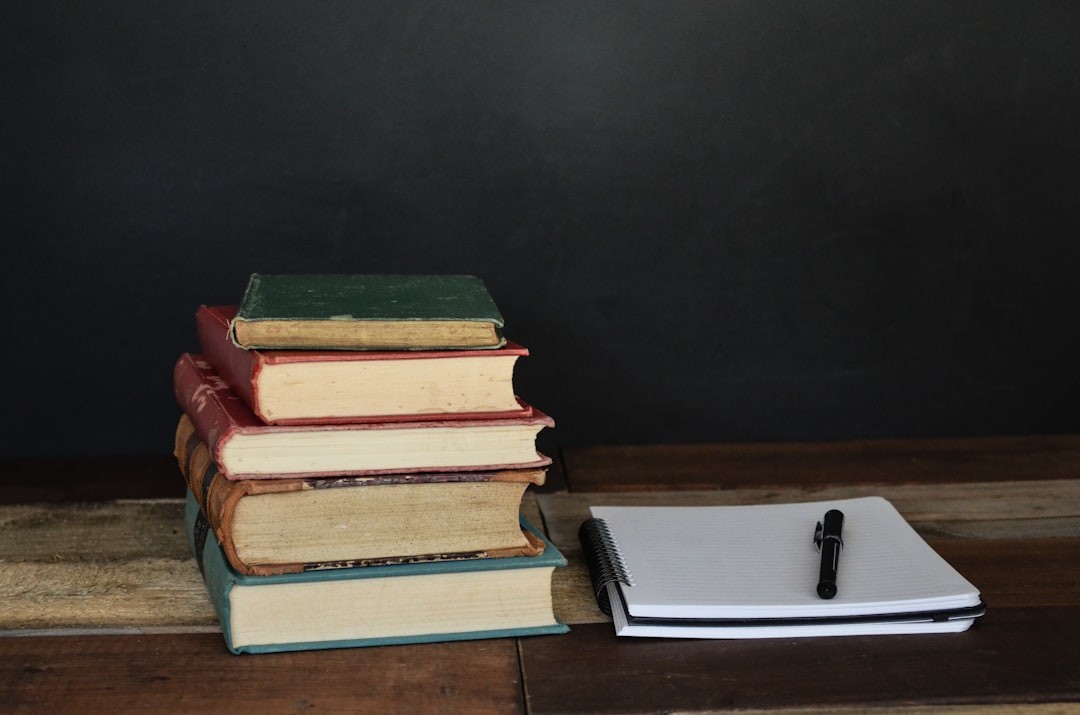Self-publishing has become increasingly popular in recent years, and one of the best platforms for authors to publish their work is Amazon. With millions of customers worldwide, Amazon provides a massive audience for authors to reach. Whether you’re a seasoned writer or just starting out, publishing on Amazon can give you the opportunity to share your work with readers from all over the world.
One of the biggest benefits of self-publishing on Amazon is that you retain complete control over your work. You can set your own prices, choose your own cover design, and make changes to your book whenever you want. This level of control is empowering for authors who want to maintain creative freedom and have a say in how their work is presented to readers.
Key Takeaways
- Self-publishing on Amazon can be a great way to get your book out into the world.
- Writing a book in 30 days is possible with careful planning and dedication.
- Editing and formatting your manuscript is crucial for a professional final product.
- Registering for Amazon KDP is a straightforward process that allows you to publish your book on Amazon.
- Choosing the right categories, keywords, and pricing can help your book reach its target audience.
Planning Your Book: How to Write a Book in 30 Days
Writing a book can be a daunting task, but with proper planning and organization, it is possible to write a book in just 30 days. The key is to create a detailed outline before you start writing. This will help you stay focused and ensure that you cover all the necessary points in your book.
Start by brainstorming ideas and jotting down key points or scenes that you want to include in your book. Once you have a general idea of what you want to write about, create an outline that breaks down your book into chapters or sections. This will serve as a roadmap for your writing process and make it easier to stay on track.
Setting a deadline for yourself is also crucial when writing a book in 30 days. It provides motivation and helps you stay disciplined throughout the writing process. Break down your writing goals into smaller, manageable tasks and set daily or weekly targets to ensure that you make progress towards completing your book.
Preparing Your Manuscript: Tips for Editing and Formatting
Editing and formatting are essential steps in preparing your manuscript for publication on Amazon. Start by thoroughly editing your manuscript for grammar, spelling, and punctuation errors. It’s always a good idea to have a fresh pair of eyes review your work, so consider hiring a professional editor if possible. They can provide valuable feedback and help you polish your manuscript to perfection.
Formatting your manuscript according to Amazon’s guidelines is equally important. Amazon has specific requirements for font size, margins, and line spacing, so make sure to follow these guidelines to ensure that your book looks professional and is easy to read on various devices.
Registering for Amazon KDP: How to Publish a Book on Amazon in 2024
| Metrics | Data |
|---|---|
| Number of registered authors | 10,000 |
| Number of published books | 25,000 |
| Number of books sold | 100,000 |
| Number of reviews | 5,000 |
| Average rating | 4.5 stars |
| Number of languages supported | 10 |
| Number of countries where books are sold | 100 |
To publish your book on Amazon, you’ll need to register for Amazon Kindle Direct Publishing (KDP). KDP is a free self-publishing platform that allows authors to publish and distribute their books in both digital and print formats.
To get started, visit the KDP website and create an account. You’ll need to provide some basic information about yourself and your book, such as the title, author name, and book description. You’ll also need to upload your manuscript and cover file.
Once you’ve completed the registration process, you can set the price for your book and choose whether you want to enroll it in Kindle Unlimited or make it available for purchase only. Kindle Unlimited is a subscription service that allows readers to access thousands of books for a monthly fee. Enrolling your book in Kindle Unlimited can help increase its visibility and reach a wider audience.
Setting Up Your Book Listing: Choosing Categories, Keywords, and Pricing
When setting up your book listing on Amazon, it’s important to choose the right categories and keywords to help readers find your book. Start by researching the categories that are relevant to your book’s genre or topic. Look at the top-selling books in those categories and see if your book fits within those niches.
Keywords are also crucial for discoverability on Amazon. Think about the words or phrases that readers might use when searching for a book like yours. Include these keywords in your book’s title, subtitle, and book description to improve its chances of appearing in relevant search results.
Pricing your book competitively is another important factor to consider. Research the prices of similar books in your genre and set a price that is in line with the market. Keep in mind that pricing too high or too low can impact your book’s sales, so finding the right balance is key.
Uploading Your Book: Step-by-Step Instructions for Amazon KDP

Uploading your book to Amazon KDP is a straightforward process. Start by formatting your manuscript according to Amazon’s guidelines, ensuring that it meets all the necessary requirements. Save your manuscript as a PDF or Word document and upload it to KDP.
Next, you’ll need to design a cover for your book. Amazon provides templates and guidelines for cover design, or you can hire a professional designer to create a custom cover for you. Make sure that your cover accurately represents your book’s content and catches the reader’s attention.
Once you’ve uploaded your manuscript and cover, you can preview your book to ensure that everything looks as intended. Take the time to review each page and make any necessary adjustments before finalizing your book.
Creating Your Book Cover: Tips for Design and Branding
Your book cover is one of the most important marketing tools you have, so it’s crucial to design a professional-looking cover that accurately represents your book’s content. If you have design skills, you can create your own cover using software like Adobe Photoshop or Canva. However, if design is not your strong suit, it’s worth investing in a professional designer who can create a high-quality cover for you.
When designing your cover, consider the genre and target audience of your book. Look at the covers of successful books in your genre and take note of the design elements that are commonly used. This will help you create a cover that fits within the expectations of your readers.
Branding is also important when designing your book cover. Your cover should be consistent with your author brand and reflect the overall tone and style of your writing. This will help readers recognize your books and build trust in your brand.
Marketing Your Book: Strategies for Building an Audience and Boosting Sales
Marketing is a crucial aspect of self-publishing on Amazon. Without effective marketing strategies, it can be challenging to get your book noticed among the millions of other titles available on the platform. Here are some tips for marketing your book and building an audience:
1. Utilize social media: Create author profiles on platforms like Facebook, Twitter, and Instagram to connect with readers and promote your book. Share updates about your writing process, behind-the-scenes content, and engage with your audience.
2. Build an author platform: Create a website or blog where readers can learn more about you and your books. Share valuable content related to your genre or topic to attract readers and establish yourself as an authority in your field.
3. Leverage book promotion sites: There are numerous book promotion sites that can help you reach a wider audience and boost sales. Research reputable sites that cater to your genre and submit your book for consideration.
4. Offer freebies or discounts: Consider offering a free sample chapter or a limited-time discount to entice readers to try your book. This can help generate buzz and encourage readers to leave reviews, which are crucial for building credibility on Amazon.
5. Engage with readers: Respond to reader reviews and comments, participate in online book clubs or forums, and interact with your audience on social media. Building a relationship with your readers can lead to loyal fans who will support your future books.
Maximizing Your Book’s Potential: Leveraging Amazon’s Promotional Tools
Amazon offers several promotional tools that can help you maximize your book’s potential and increase its visibility on the platform. Here are some of the tools you can use:
1. Kindle Unlimited: Enrolling your book in Kindle Unlimited allows subscribers to read your book for free, and you’ll earn royalties based on the number of pages read. This can help increase your book’s visibility and reach a wider audience.
2. Amazon Advertising: Amazon Advertising allows you to create targeted ads for your book that appear on Amazon’s website and search results. You can set a budget and bid on keywords to ensure that your ads reach the right audience.
3. Kindle Countdown Deals: This promotional tool allows you to offer your book at a discounted price for a limited time. The countdown timer creates a sense of urgency, encouraging readers to take advantage of the deal.
4. Kindle Free Book Promotion: If you’re enrolled in KDP Select, you can run a free book promotion for up to five days every 90 days. This can help generate buzz and attract new readers to your book.
The Benefits of Self-Publishing on Amazon and Beyond
Self-publishing on Amazon offers numerous benefits for authors, from reaching a large audience to maintaining control over their work. By following the steps outlined in this article, you can successfully publish your book on Amazon and increase its chances of success.
Remember that self-publishing is a journey, and it takes time and effort to build an audience and boost sales. Stay committed to marketing your book, engage with your readers, and continue writing and publishing new books to grow your author brand.
If you’re interested in self-publishing, there are many resources available online to help you navigate the process. Websites like Reedsy, Kindlepreneur, and The Creative Penn offer valuable tips and advice for self-published authors.
So don’t wait any longer – take the leap and publish your book on Amazon. With the right planning, preparation, and marketing strategies, you can achieve your dream of becoming a published author. Good luck!
If you’re interested in learning more about the writing process and seeking guidance from an experienced mentor, check out Tasha Marie’s article on finding a writing mentor. In this insightful piece, she shares her personal journey and the benefits of having a mentor to help navigate the challenges of writing and publishing. Whether you’re a beginner or an experienced writer, having someone to guide you can make all the difference in achieving your goals. To read more, visit https://tasha-marie.com/writing-mentor/.
FAQs
What is Amazon Kindle Direct Publishing?
Amazon Kindle Direct Publishing (KDP) is a self-publishing platform that allows authors to publish their books on Amazon’s Kindle store.
What are the benefits of publishing a book on Amazon?
Publishing a book on Amazon allows authors to reach a wide audience, earn royalties on sales, and retain control over their work.
What are the steps to publish a book on Amazon?
The steps to publish a book on Amazon include creating an account on KDP, formatting the book for Kindle, uploading the book and cover, setting the price and royalty options, and publishing the book.
What file formats are accepted by Amazon KDP?
Amazon KDP accepts several file formats, including Microsoft Word (.doc or .docx), HTML, ePub, and PDF.
What are the royalty options for Amazon KDP?
Amazon KDP offers two royalty options: 35% and 70%. The 35% option is available for books priced below $2.99, while the 70% option is available for books priced between $2.99 and $9.99.
How long does it take for a book to be published on Amazon?
The time it takes for a book to be published on Amazon varies, but it typically takes 24-48 hours for the book to be available on the Kindle store after it has been uploaded and published.
What is the cost to publish a book on Amazon?
There is no cost to publish a book on Amazon KDP. However, authors may choose to pay for professional editing, formatting, and cover design services.